Unlock the Ops Power Move: Why Voice Is the New Secret Weapon in AI
Today’s AI tools are finally good listeners. Here’s why voice-first workflows are outperforming typed prompts—and how to turn that edge into momentum.
We're making a change today. As you’ll notice, this newsletter is now called Frontier Notes for AI Leaders.
The shift from Remote Ground came from listening to you. The conversations that resonated most deeply were about AI transforming leadership in real time. You engaged when I explored how these tools reshape decision-making, creativity, and team dynamics.
Today's issue explores something that has fundamentally changed my workflow: voice as a new interface for thought. I've transitioned to voice-first for nearly everything. Strategy documents, creative briefs, even this newsletter.
What surprised me wasn't just the efficiency. It was how this shift altered my relationship with creation. And for work requiring original thinking (critical in an AI-accelerated world), this subtle shift has profound implications.
If you're still typing everything, what follows might transform how you work.
The Breakthrough Wasn't a Demo
I didn't realize voice would upend my entire workflow until I was coming back from a working off-site, two hours into a four-hour drive home.
Ideas had been bouncing around in my head all day—concepts I was excited to explore when I finally got back to my desk. But sitting there behind the wheel, I realized I didn't have to wait. I paired ChatGPT's voice mode to my car's Bluetooth and started a conversation to explore those ideas.
I just started talking. Thinking out loud about project frameworks, personal branding, and next steps. After nearly two hours of this back-and-forth with the AI voice assistant, I realized something wild: I wasn't just brainstorming—I was working. No laptop. No notes. Just pure velocity.
When I got home, every word I'd spoken was captured and ready to use. That changed everything. This wasn't just thinking out loud anymore. I was drafting, refining, creating. While driving. This is how voice-first tools quietly eat legacy workflows.
I now draft almost everything through voice. Thirty minutes of spoken thought equals a first draft that actually sounds like me. The tone, rhythm, personality all come through naturally in ways typing never delivered.
Voice Isn't Just Faster—It's Freer
The real power isn't just in the speed. It's in the freedom.
When I speak out loud, I don't polish. I don't posture. I don't perform. The thoughts spill out messy, but they're authentically mine. Emotional, energetic, unfiltered. That's where the gold is.
The Science Behind Speaking
This isn't just my subjective experience. Research backs it up: a 2024 survey by TELUS Digital found 35% of users report speaking is faster than typing. In controlled studies, students using speech-to-text wrote more fluently with fewer mistakes—all while experiencing lower perceived mental effort than when writing by hand.
Voice unlocks your inner frameworks. When I'm riffing out loud, the best ideas sneak out when you're not trying so hard to sound smart. There's cognitive science behind this. Researchers have found that verbalizing thoughts activates different neural pathways than typing. As one cognitive review notes, speaking aloud actively contributes to metacognition and reasoning.
The philosopher Kleist observed this centuries ago: "speech is a creative process that in turn generates thought."
And here's the beauty: the mess doesn't matter because the model catches it. I don't worry about tangents or "ums." I just speak, then tell the LLM to clean it up and find the insight. No blinking cursor judging your next word. No backspace key begging for edits. Just momentum.
Breaking Free From Your Desk
This shift breaks the tyranny of the desk completely. I draft newsletters from a chair overlooking the lake. I brainstorm product strategy on walks. I work through complex ideas while driving. This isn't just a new interface. It's a whole new environment for creation.
Of course, voice isn't perfect for every situation. In shared spaces, it can be impractical. Some people feel self-conscious speaking to devices around others. And for complex editing, a keyboard still wins. But these limitations are shrinking as technology advances and social norms evolve.
Why Smart People Are Still Sleeping on Voice
If voice is so transformative, why isn't everyone doing it? The answer reveals a fascinating blindspot in how we adopt technology.
Most people tried voice workflows too early and got burned. The old tools were clunky. Transcriptions were slow. The assistants weren't that smart. So even high performers wrote them off and haven't revisited them since.
This skepticism shows in the data. The same TELUS Digital survey from August 2024 found only about a third of users incorporate voice into their workplace tasks. The majority—56% of respondents—still limit voice tech to personal use only. We're in a transition period where attitudes haven't caught up with capabilities.
The Tech Has Quietly Leapt Ahead
But here's the truth: the tech has quietly leapt ahead. We're not talking about Siri or Alexa anymore. We're talking about full-scale LLMs with real-time voice input that instantly distill what you say into usable output. Modern models like GPT-4o handle speech with sub-300ms latency, essentially eliminating the lag that made older voice tools frustrating. It's here. It works. And it's damn fast.
The new bottleneck isn't the tech. It's you. Specifically, your perfectionism. Your muscle memory. Your belief that anything not typed and visually reviewed can't be "real" work. That's a lie. And it's costing you hours.
Think about this shift practically: Voice-first workflows don't replace your desk. They front-load it. I use voice to conquer 80% of a task while I'm walking, driving, or between meetings. Then I sit down, clean up the 20%, and I'm done. This is the multiplier.
If I had this three years ago, I'd be twice as far along. I don't say that lightly. This one shift, getting comfortable talking to machines, cut my task time in half. And I'm still getting faster.
Here's the most profound change: For the first time in my life, I'm creating faster than I consume. Let that sink in. I can now produce content at the same quality bar as the books and articles I read—but I can create it faster than I can read them. That's an incredible inflection point. It used to take effort just to keep up with inputs. Now I'm outpacing them—and using that surplus to ship more, refine faster, and actually enjoy the process again.
You Don't Need to Be a Good Talker
The resistance I hear most often comes from a place of insecurity: "I'm not good at thinking on the spot."
Neither was I. Most people aren't. But voice workflows aren't about delivering perfect TED Talks. They're about getting out of your own way long enough to capture what you actually think.
You don't need to sound polished or professional. That mindset kills momentum. The model doesn't care if you ramble or pause or throw in three false starts. It listens, distills, and surfaces what's useful. Then it lets you refine.
This technology filters the mess for you. Forget the old voice-note experience that dumped 15 minutes of unstructured chaos into a doc. The new tools cut the noise, keep the gold, and give you a first draft that's ready for sculpting.
Better With Every Session
The secret benefit nobody talks about? You will get better the more you speak. Not just faster, not just more fluent. Better. Clearer. Sharper. You'll start to notice you're thinking in frameworks. You'll hear better metaphors come out. You'll build fluency on the fly.
Psychology research supports this experience. Studies show that talking through problems enhances higher-order thinking, not just motivation or memory. There's evidence that speaking aloud can reduce "brain lag," letting ideas flow more quickly—similar to how brainstorming out loud often sparks insights that wouldn't emerge through silent typing.
The irony becomes apparent quickly: Voice will make you a better talker in all contexts. You'll start noticing the shift in meetings, brainstorms, pitches. When the moment calls for clarity, you'll have the reps. And everyone else will still be stalling for the right words.
What Voice-First Looks Like on a Messy Tuesday
So what does this actually look like in working practice? Let me walk you through a typical day with voice as my primary interface.
Most days, I'm not typing. I'm talking. Whether I'm writing a client email, drafting a strategy doc, or answering questions like this one, I start with my voice. Five minutes of voice dictation saves me 15 minutes of typing.
While ChatGPT's desktop app is often my starting point, I've found that limiting yourself to one platform is a mistake. Each system has different strengths for voice-first work:
I feed transcripts to Claude when I need more creative, nuanced writing.
Perplexity voice assistant has become my go-to for quick information—I've even tied it to a shortcut button on my phone for instant searches when I need facts or research on the fly.
And MidJourney's conversation mode has transformed how I explore visual concepts.
The MidJourney tool in particular is like magic. You describe your vision, it generates an image, you reply with tweaks, and it iterates in real-time.
No prompting syntax. No parameters to juggle. Just pure creative dialogue that manifests visually. Since this launched, I've had hour-long sessions where I've built entire visual identity systems just by talking through concepts.
The key is experimenting across platforms to find which one handles different voice tasks best. Some are better for creative work, others for structured documents, others for quick answers.
From Thinking to Shipping: Three Beats
My writing flow has three beats now: speak, tweak, send. That applies to emails, memos, project specs, even long technical Slack replies. No more sentence-by-sentence overthinking. No more blinking cursor. Just velocity.
And the impact goes beyond personal efficiency. According to a 2024 Grammarly/Harris Poll, 73% of knowledge workers say generative AI (often voice-enabled) reduces miscommunication on teams. Voice interfaces aren't just changing how we work alone—they're transforming collaboration.
This workflow particularly thrives in async teams. I work across time zones, across tools, across contexts. Voice helps me clarify decisions, delegate tasks, and explain technical ideas fast without waiting for a call.
The technical barrier is nonexistent. You don't need a complex setup. Just a mic and a mindset. I use everything from a full desktop setup to just my iPhone and AirPods. Doesn't matter. The real tool is your willingness to talk before you overthink.
The Real Shift Is in Your Head, Not Your Tech
The most significant challenge isn't adopting the technology. It's changing how you think about "real work."
This is my new pencil. My new keyboard. I don't care what the purists say. Voice-first is a legitimate creative tool. Anyone still gatekeeping what "real writing" looks like is fighting yesterday's war.
Talking to the machine stopped being weird when I changed the audience. I just pretend I'm talking to a colleague. Or a friend. Or someone I care about. That's when it clicks. I'm not "dictating." I'm conversing.
This combination is powerful: Voice gives you the warmth. AI gives you the structure. A raw, emotional riff becomes a professional message. A scattered brainstorm becomes a strategic doc. It's not about control. It's about flow.
Async teams force you to be concise, but voice makes it human. I don't always get to talk to people in real time. But when I need to write something meaningful (a memo, a follow-up, a big idea), I want it to sound like me. Voice lets that through. AI makes it legible.
If adopting this approach feels weird, good. That means you're early. It felt weird to email, once. It felt weird to Zoom. Now those are just tools. Voice-first is the next one.
Once you’re comfortable with it, typing will feel like hiking with ankle weights. Voice will feel like a downhill run with the wind behind you.
Try This Voice Experiment Today
Let me give you a concrete way to test this for yourself, right now.
First, download the ChatGPT desktop app. Not the web version. The desktop one has native voice support that actually works. Open a new chat and select the little mic icon.
Side note: you’ve got two options here: voice dictation and the voice assistant. Dictation just transcribes your speech into text, which the model can then clean up or revise. The voice assistant, on the other hand, is a true two-way conversation—you talk, it talks back, and you can riff back and forth in real time.
I use dictation more often for drafting because it’s faster and more direct. But for long drives or deeper ideation, I lean on the assistant. Try both. Each has its own rhythm.
Next, pick one meaningful task you'd normally type. Not a throwaway reply. Choose something with weight: a strategic email, a technical explanation, or a memo that matters.
When you're ready, don't prep. Don't outline. Just talk. Hit record. Speak like the person's in the room. Say, "Hey, here's what I'm thinking," and just go. Forget prompting. Don't format in your head. Don't overthink the order. Let it be messy.
Once you've finished, get the output, but don't jump to edits. Hit the mic again. Say, "Can you revise that to emphasize [x] and make it more direct?" Let the model do pass two. Now you've got a clean, second-draft artifact.
All that's left? Paste, polish lightly, send. Done. You'll skip the slow-burn frustration of writing sentence by sentence. And you'll sound more like yourself because you are.
You'll know it worked when it feels weirdly easy. Like, "Why haven't I been doing this the whole time?" That feeling? That's your new workflow showing up. The best part is that this works even better on your phone.
🥡 Takeaways
🔹 The Creation/Consumption Flip. For the first time, voice interfaces enable creating high-quality content faster than consuming it. Five minutes of voice dictation saves 15 minutes of typing while delivering more authentic output. This isn't just efficiency—it's a fundamental shift in your relationship with creation.
🔹 Cognitive Advantage, Not Just Speed. Speaking activates different neural pathways than typing. Research shows this improves creative thinking, reduces mental effort, and enhances metacognition. Voice isn't just faster—it unlocks ideas that wouldn't emerge through typing alone.
🔹 Immediate Implementation Path. Start with ChatGPT's desktop app (not web), choose one meaningful task, and just talk without overthinking. Refine by voice command, then lightly polish. Experiment across platforms to find your ideal voice-first workflow.
⛺️ Ground Report
Let's look at the two signals I'm excited for this week—developments that are reshaping how we'll create in the months ahead.
🔗 Figma Makes Prototype Generation Its Next Move →
Figma just launched Figma Make: an AI tool that turns written descriptions or designs into working prototypes. This is a fundamental shift in who can build digital products. The gap between imagining and shipping is closing.
🔗 Apple and Anthropic's "Vibe-Coding" Partnership →
Apple and Anthropic are reportedly building a "vibe-coding" platform that writes, edits, and tests code from natural language. This signals app development becoming commoditized and increasingly disposable.
🌐 Open Channel: Heard on Substack
Last week, I shared a note that hit a nerve with the community:
This sparked some great conversations. It racked up dozens of replies and reactions, but more importantly—it resonated.
Shout out to Wyndo, J. Massey, Dhani Ramadhani, Tom Dausy, Pelumi Ogundipe, Noah Wessel, The Human Playbook, it's her idea, Sami Sharaf, Daniel Evensen, Paul Docherty and so many others who jumped in with sharp, honest reflections.
⚡️ Forward Signal
If voice interfaces are changing how we create, next week we’ll tackle a challenging step in AI adoption: avoiding costly tool mistakes.
I’ll break down the warning signs, hidden traps, and questions you need to ask before you commit to any AI solution—so you don’t get burned by hype or empty promises.
Voice changed my output. Spotting overhyped tools is what keeps me moving in the right direction.
Until then, try a voice experiment. See what changes when you stop typing and start thinking out loud.
P.S. If today’s insight shaved even five minutes off your mental load, please do me one quick favour—forward this note to a teammate who’s staring down the same AI storm. Every share gets us closer to 1,500 sharp-minded subscribers.



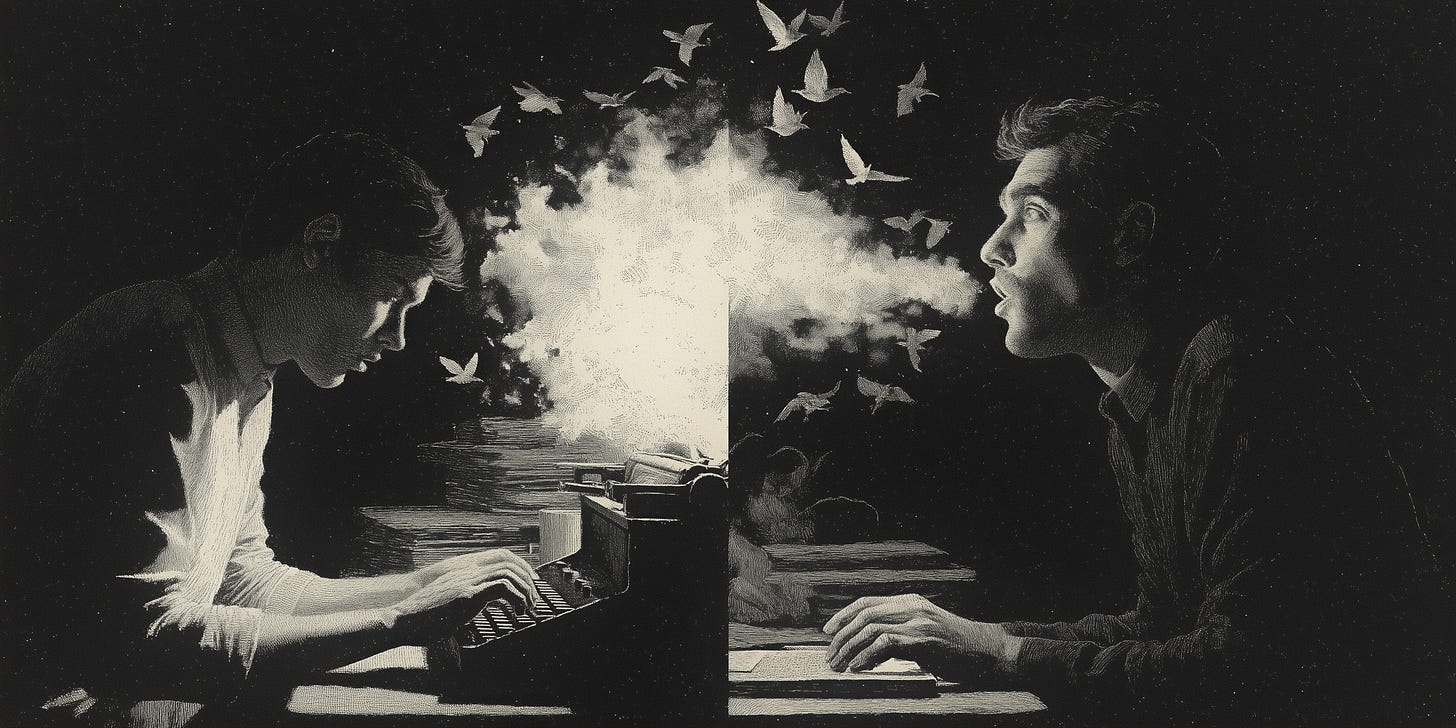

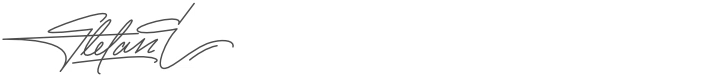
Love this post!
Voice is truly game-changing for me esp when I vibe coding with cursor + wisprflow. I just let my thought go out completely without filter.
Turns out I like to be spontaneous with what I said rather than filtering it with writing. It feels freer as you said.
But I haven’t really practice enough to capture ideas while walking. Your post convinced me that I need to do it, thanks! Will try this for sure!
What a great post! I kept repeating yes! yes ! yes ! as I read your post. It completely resonated with me. I’m using voice to write this comment. For the past several years, I’ve been using voice to write blog posts, script podcasts, create social posts and brainstorm ideas among many other tasks and creative processes, including journaling. Most recently, while driving, I asked Perplexity to help me do a financial analysis on buying and selling real estate and I went back-and-forth many times while driving during a three-hour trip and it was amazing that I got all my answers, all my analysis during that trip and when I got my destination, I simply reviewed the analysis, asked it to create some charts and I was able to use the information to inform my decision.
I used to think as a “purist” because at heart and practice I’m a writer, about whether using voice to write was valid and it is valid completely! Because writing is really in the revision process for deeper works. But to be able to let your mind flow freely and get your thoughts down immediately without restriction without hampering originality is extremely useful. The only caveat is to ensure you don’t rely completely on AI to do all your work. The review and editing process for grammar, spelling, etc. is rife with errors when you use AI tools. The tiniest mistakes creep through…
Thank you for this post. It was a pleasure to read.